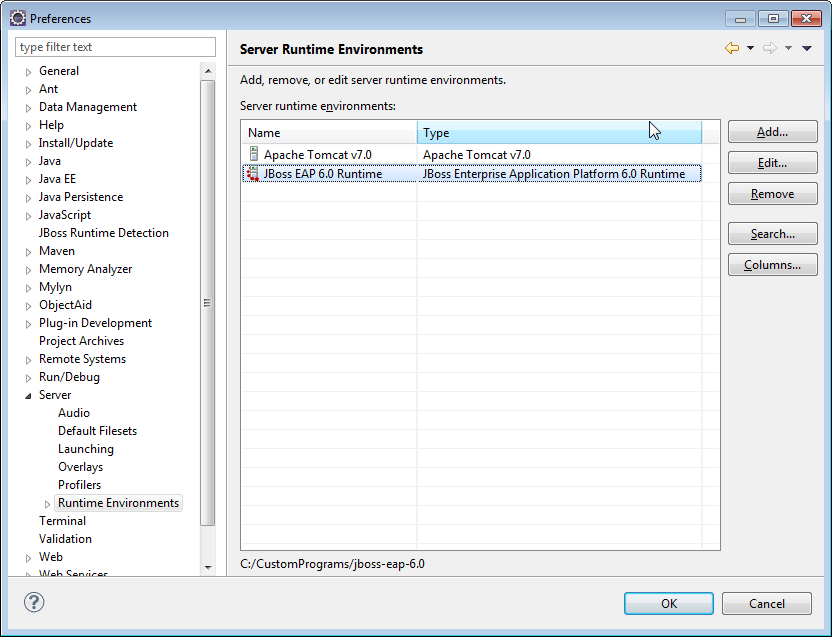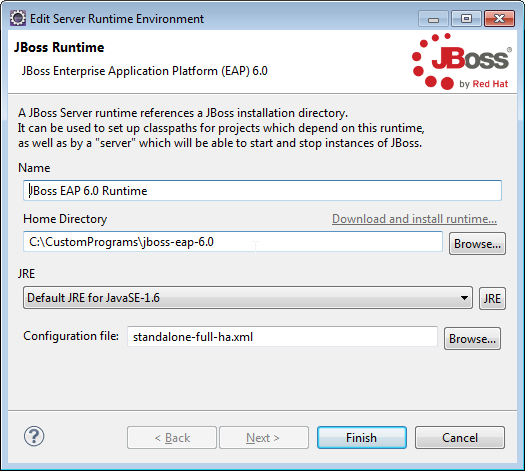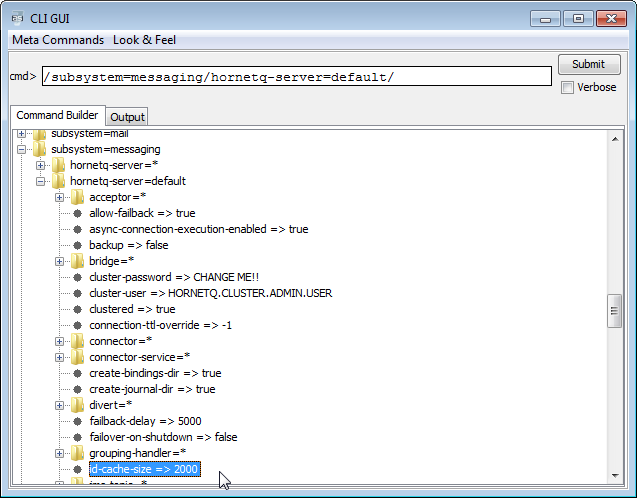Objective
A central logs server setup example of a distributed
application.
Environment
- Distributed
Java application Nodes:
- Node
A : Running on RHEL 6.x OS
- Node
B: Running on RHEL 6.x OS
- Node
C: Running on Solaris 5.9 OS
- Central
Log Server Node:
- Running
on RHEL 6.x OS
Setup
Central Log Server Node:
- Install
Elasticsearch as per instruction given in http://logstash.net/docs/1.4.2/tutorials/getting-started-with-logstash
- Run
Elasticsearch with command:
- nohup
./elasticsearch > /dev/null 2>&1 &
Node A & B:
- Install Logstash
as per instruction given in http://logstash.net/docs/1.4.2/tutorials/getting-started-with-logstash
- Create a
config file mytest.conf with entry:
|
input {
file {
path =>
"/opt/xyz/App/jboss-eap-6.0/domain/servers/ APP-linpubb123/log/xyzoperational.log"
type
=> "XYZ_App_Operational"
}
}
filter {
multiline {
pattern => "^%{TIME}"
what => "previous" negate => "true" }
}
output {
elasticsearch {
host => "10.133.8.92" }
stdout { codec
=> rubydebug }
}
|
·
Rung Logstash via command:
o nohup ./bin/logstash -f
mytest.conf > /dev/null 2>&1 &
Node C:
- Install Logstash
as per instruction given in http://logstash.net/docs/1.4.2/tutorials/getting-started-with-logstash
- Create a
config file mytest.conf with entry:
|
input {
file { path => "/appl/abc/logs/abc_sys0.log"
type => "ABC_ENTRY" }
file { path => "/appl/afm/logs/def_sys0.log"
type => "DEF_ENTRY" }
}
filter { multiline { pattern =>
"^%{MONTH}" what =>
"previous" negate => "true" } }
output { elasticsearch_http { host =>
"10.133.8.92" } }
|
·
Rung Logstash via command:
o nohup
/usr/jdk/jdk1.7.0_45/bin/java -d64 -jar logstash-1.1.9-monolithic.jar agent -f
mytest.conf > /dev/null 2>&1 &
Kibana Setup:
·
Login to Central Log Server
Node
·
Download kibana under folder
/var/www/html/kibana-3.1.0
·
Edit kibana-3.1.0/config.js
file with entry (put the hostname of the node):
o elasticsearch: http://<hostname-of-log-server>:9200,
·
Restart snmpd service
Testing
- Access the
URL from you browser:
- http://<hostname-of-log-server>/kibana-3.1.0/